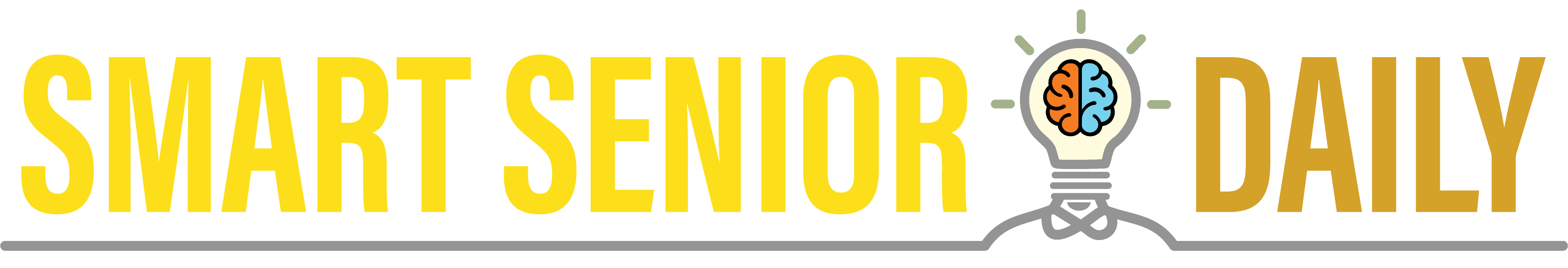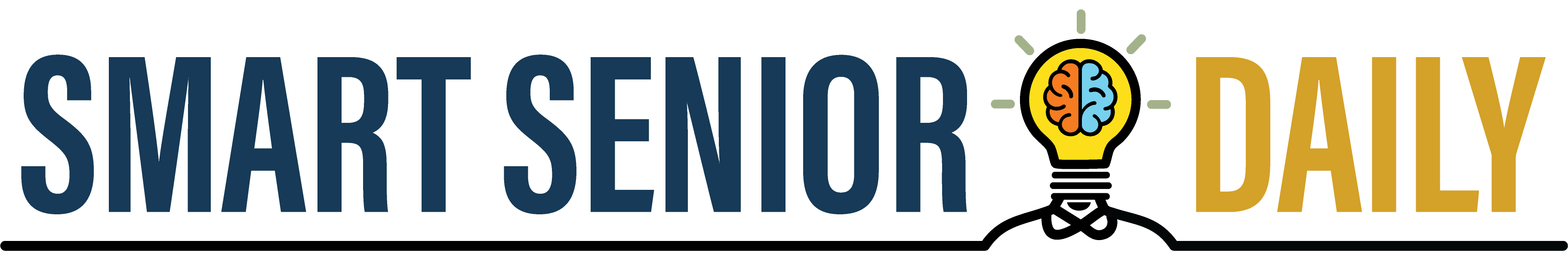The Takeaway
- ⚠️ No federal rule changes for senior driver renewals exist.
- 🚫 Sites like
tghss.inandads-blocker.apppush fake “news” that installs malware. - 🧠 Only trust DMV or government sites ending in .gov.
- 🔍 Delete suspicious browser extensions immediately.
Editor's note: This article is for informational purposes only. Smart Senior Daily is not a cybersecurity or legal service. If you believe your device has been compromised, consider contacting a trusted tech professional or an approved antivirus vendor.
It starts innocently enough: a headline claiming, “New Driving License Rule Impacting Seniors.” The story says U.S. seniors may soon face stricter renewal rules, including in-person testing and mandatory medical forms.
But here’s the problem — none of it’s true.
Instead of linking to an official government source, the post redirects* to sketchy sites such as tghss.in and ads-blocker.app, which have been linked to fake “news” pages that prompt users to install browser extensions that may contain unwanted software. These pages often display a fake “Ad Blocker” installation prompt.
Once there, readers are told to “Add Extension” to their browser — supposedly to block ads. That click can install unwanted software — such as adware — which may change browser settings, display intrusive ads, or collect browsing data. Security vendors have reported similar patterns in other scam campaigns
How the Scam Works
The setup follows a familiar pattern:
- Fake news bait – A made-up headline referencing seniors and government “updates.”
- Redirect trap – A phony article takes users to a page mimicking a Chrome or Microsoft extension prompt.
- Deceptive language – Claims like “secure browsing” or “privacy-first” hide malicious intent.
- Extension install – The extension isn’t from the real Chrome Web Store, even though it uses similar design and logos.
- Data harvesting – Once installed, it can change browser settings, inject ads, or spy on personal data.
The fake page even includes a “Privacy Policy” dated June 29, 2025, suggesting it’s been recently updated — a common trick scammers use to seem legitimate.
What’s True About Senior Driver Rules
Let’s be clear: There is no new U.S. federal law changing driver license renewals for older adults.
None. Nada. Zilch. Zero.
According to the National Highway Traffic Safety Administration (NHTSA), licensing rules are made by individual states — not the federal government.
Examples:
- Texas: Drivers 79+ must renew in person. (Texas DPS)
- Florida: Drivers 80+ must pass a vision test. (FLHSMV)
- Illinois: Drivers 75+ must take a road test. (Illinois Secretary of State)
Those are long-standing state rules — not part of any new national program.
What To Do If You Clicked “Add Extension”
- Open Chrome and visit:
chrome://extensions - Remove any extensions you don’t recognize.
- Run a malware scan using trusted tools like Malwarebytes or Bitdefender Free.
- Clear browser cache and change your passwords for any site you’ve logged into recently.
- If the browser keeps redirecting, reset Chrome settings or reinstall it completely.
How To Spot These Scams
- Real government websites always end in .gov — never
.in,.app,.com, or.xyz. - Be skeptical of urgent or fear-based headlines, especially those mentioning “new federal laws” without linking to official documents.
- Don’t install extensions directly from pop-up prompts or unknown websites.
- Verify any claims with your state DMV or AARP’s Driver Safety program.
Bottom Line
This fake “driving rule” story appears to be part of a clickbait pipeline that redirects readers to extension-prompts and suspicious domains. It’s engineered to look like legitimate news — but it’s designed to steal your attention, your clicks, and potentially your data.
Share this warning with anyone who forwards you “official-sounding” links — especially those claiming to affect seniors directly.
Because as Smart Senior Daily reminds readers: “If it sounds urgent, official, and comes from anywhere but a .gov site — stop before you click.”
Sources:
- Snopes Fact Check: No, the U.S. Did Not Pass a New Law for Drivers Over 70
- NHTSA – Older Driver Licensing Provisions
- Texas Department of Public Safety – Senior Drivers Age 79 or Older
- Florida Department of Highway Safety and Motor Vehicles – Older Drivers Renewal Requirements
Disclaimer: Smart Senior Daily provides consumer protection and digital safety information for educational purposes. Always verify claims with your state’s official DMV or a trusted cybersecurity expert before acting.